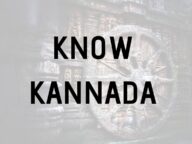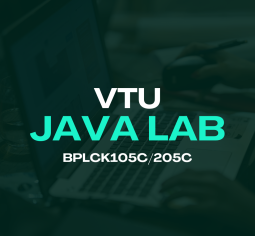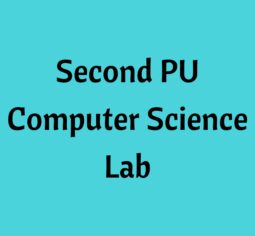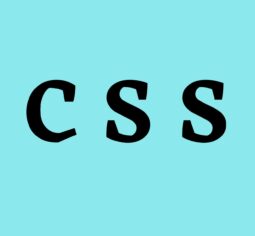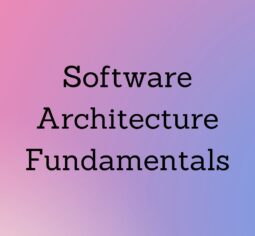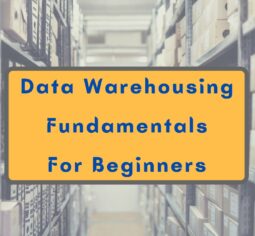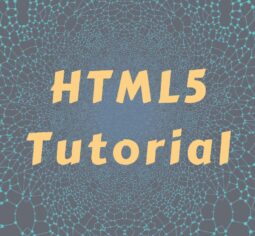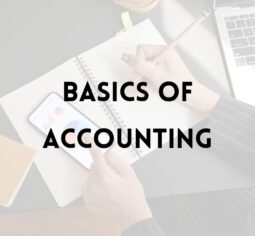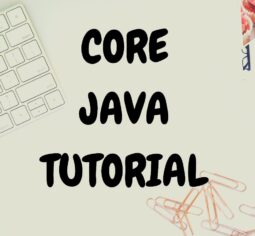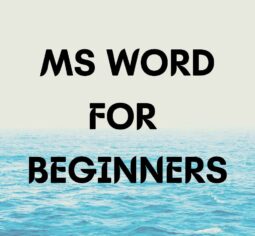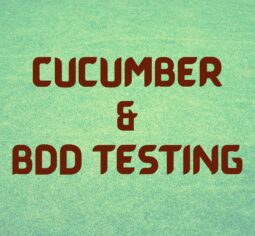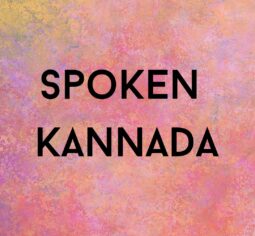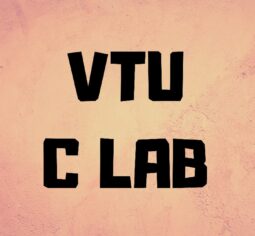VTU DBMS Lab
Beginner
02h 48m
5
Course Content
Library Database
-
33:38
-
Viva Questions
Order Database
Movie Database
College Database
Company Database
Final Chapter
About Course
As per the latest VTU curriculum, VTU DBMS Lab is part of the 5th semester syllabus for CSE and ISE students. The problem statements provided in the syllabus aims in making pupils understand the basic concepts of DBMS.
This course explains the simple steps to create tables for each database schemas, insert some sample data and also write queries based on the problem statements. It also explains the underlying logic in each query and the different operators that are used to retrieve necessary data. This Kaliyona course not only helps in scoring maximum marks in the lab internals/externals, but also lays a strong foundation with respect to DBMS and its concepts.
Approach is to explain in conversational/colloquial Kannada to reinforce the learning and for better understanding.
Contents of the course:
1. Library Database: Create a Library Database with the following tables: Book, Book_Authors, Publisher, Book_Copies, Book_Lending, Library_Programme. Write SQL queries to retrieve details of the Book, borrowers etc.
2. Order Database: Create an Order Database with the following tables: Salesman, Customer, Orders. Write SQL queries to retrieve details of the customers, salesman, orders etc.
3. Movie Database: Create a Movie Database with the following tables: Actor, Director, Movies, Movie_Cast and Rating. Write SQL queries to retrieve details of the movies, actors etc.
4. College Database: Create a College Database with the following tables: Student, Semsec, Class, Course and IAMarks. Write SQL queries to retrieve details of the students, test results etc
5. Company Database: Create a Company Database with the following tables: Employee, Department,DLocation, Project, Works_On. Write SQL queries to retrieve project details, employee details etc
Benefits of the Course:
1. Learner would be able to understand the DBMS Concepts.
2. Learner would be able to write queries based on the given problem statements
3. Students to be prepared well before the Lab internals/externals
4. Students will be able to test their knowledge through the Viva questions and also be prepared for the Practical examination.
5. Course Completion Certificate would be awarded for completing the course successfully.
Student Ratings & Reviews