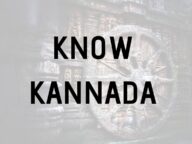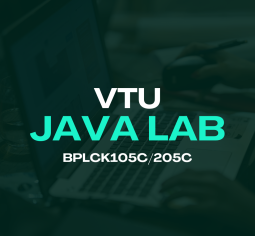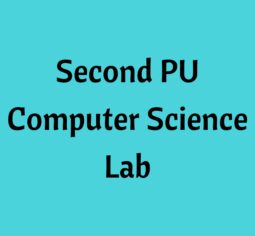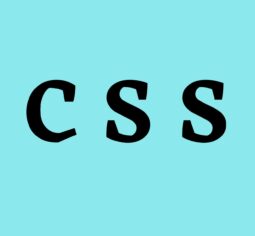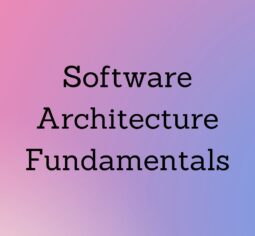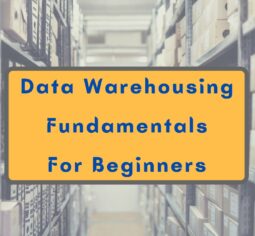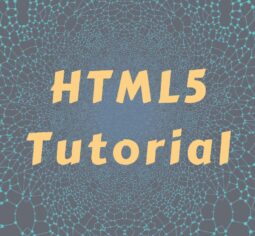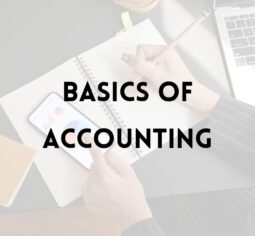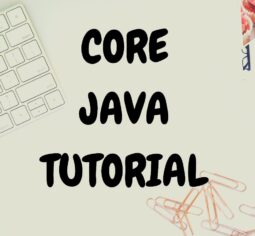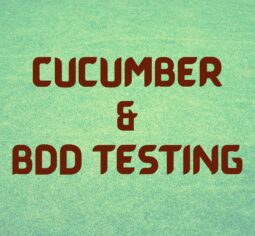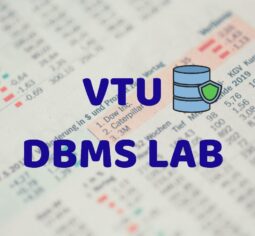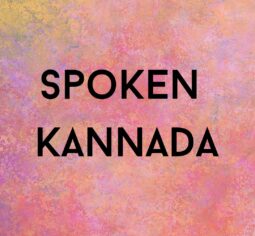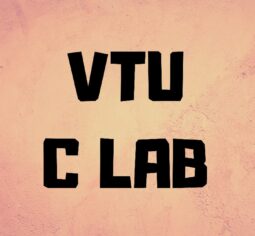MS Word For Beginners
Beginner
02h 51m
34
Course Content
Introduction
-
01:59
-
07:01
-
04:31
-
04:26
-
02:45
-
04:55
-
Quiz
Working with Text
Layouts and Printing
Working with Objects
Collaboration and Reviewing
Additional Functionalities
Course Quiz
About Course
This Microsoft Word training course aims to provide new users with the essential skills needed to create, edit and print professional looking documents using text, tables, lists and pictures as well as covering simple mail merge. Particular emphasis is placed on developing accurate and well-designed documents.
Contents of the course are as below:
1. Introduction to MS word :
This module covers ‘What is MS word and its Applications’ and parts of the Word windows like Tool Bar & Ribbon Bar. How to Change the workbook views & How to access Backstage View. And how to create a workbook and How to select a workbook from Backstage View, Saving workbooks and Save as. How to share your workbooks with your friends and colleagues. Lastly How to export workbooks in different formats.
2. Working with Text :
In this module we will learn about basics of text and how to format the text and then how to make use of Find and Replace options and, we will learn how to add Indents, Tabs, Line & Paragraph Spacing. We will also learn about formatting the text using Lists and how to add Links in MS Word documents.
3. Layout and Printing :
In this module we will cover topics such as Page layout, Printing documents, how to add Breaks, Columns, Headers & Footers and Page Numbers, we will also learn to format using Styles, Colors and Fonts.
4. Working with Objects :
This module helps us to understand to add the Pictures in MS Word documents and also about Text formatting. Formatting Pictures by inserting Shapes & Text boxes. In this module we will learn to Align, Order and Grouping the objects. Most importantly we will learn how to add Tables & Charts in MS Word and also we will learn Types & Characteristics of Charts.
5. Collaboration and Reviewing:
This module will cover the most commonly used characteristics of MS Word, i.e. Checking Spellings & Grammar in your Text, Tracking Changes and How to add Comments. And we will also learn about Inspecting & Protecting MS Word documents.
6. Additional Functionalities :
In this module we will learn How to communicate your information graphically by using Smart Art, to know more about applying and modifying Graphics. If you want to create a batch of documents that are personalized for each recipient for example a form letter might be personalized to address each recipient by name for this, we need to learn Mail Merge in MS Word.
Benefits of the Course:
1. Get a complete overview of Microsoft Word
2. Concepts explained in Kannada for better understanding
3. On the Go demo of the MS Word concepts
4. Quizzes after each module to reinforce learning
5. Course completion certificate from Kaliyona