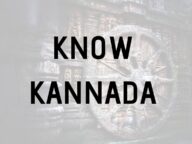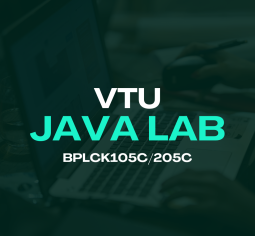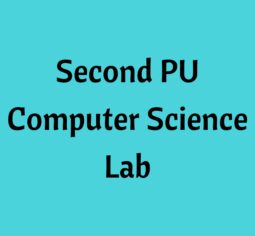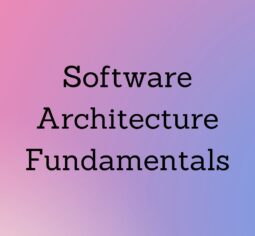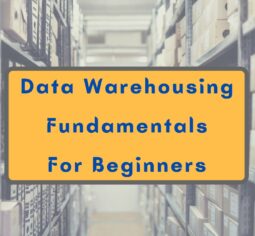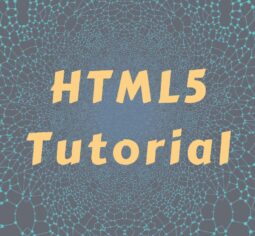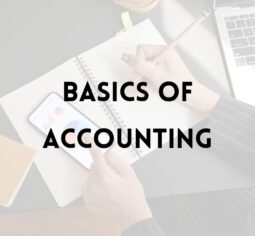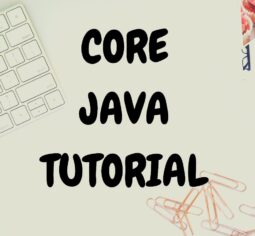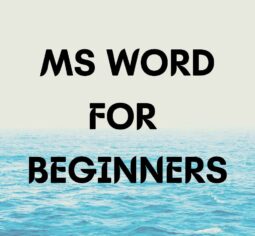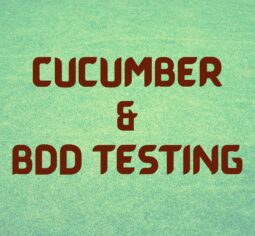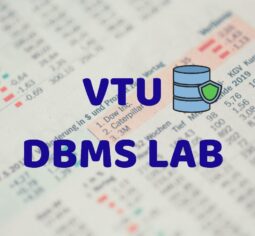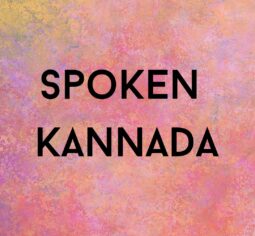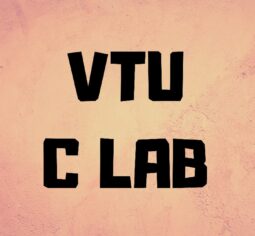CSS – Zero to Hero
All Levels
03h 30m
15
Course Content
CSS Basics
-
08:31
-
15:02
-
CSS Selectors
07:24 -
CSS Colors
14:11
CSS Element Styling
CSS Advanced
Final Quiz
About Course
CSS stands for Cascading Style Sheets and it describes how the HTML elements should be shown on a web page. CSS is the language used to style a web page. We can use CSS to style a web page which includes design, layout and variations in display for different devices and screen sizes.
This Kaliyona tutorial explains all the topics in CSS and is designed especially for beginners to help them lay a strong foundation in the web designing. We have covered all the concepts from basic level to advanced level which includes what is CSS and what are the advantages in learning it, element styling, layout designing, etc.
Level: Beginner
Examples/Programs demonstrated in the course can be found here: https://github.com/teamkaliyona/css-zero-to-hero
Content of the Course:
CSS Basics: This section covers a brief introduction to CSS and its advantages, software/technologies required to learn CSS, Syntax, types of stylesheets, different selectors used and the usage of colors in CSS.
CSS Element Styling: In this module, we have explained the element styling in CSS which includes Text and Font Styling, Links, Lists, Tables and Forms. Each of these topics are explained with relevant examples.
CSS Advanced: This section covers all the advanced level topics in CSS which includes Box Model, CSS Layout, Flexbox, Grid and Animations.