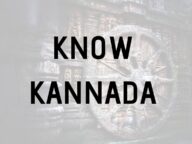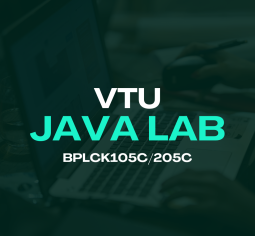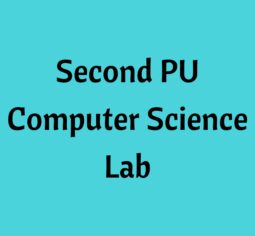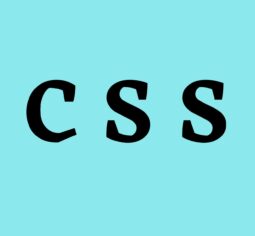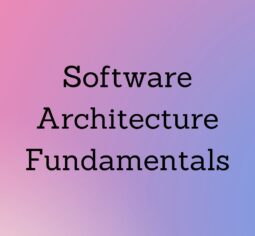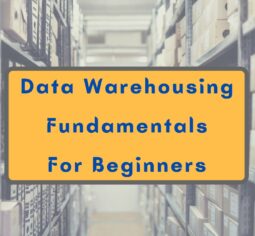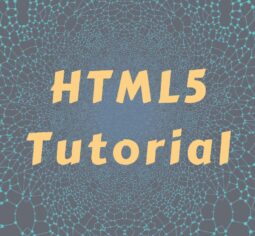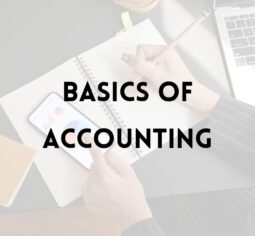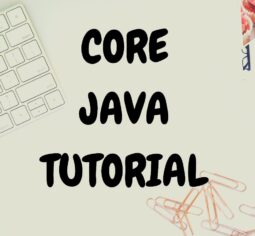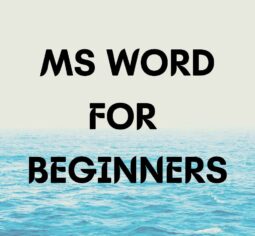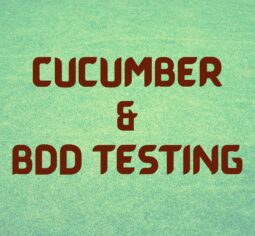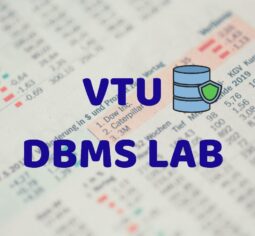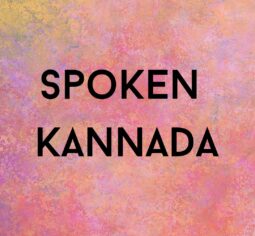Basics of MS Excel
Beginner
3h 11m 34s
18
Course Content
Introduction to Excel
-
22:39
-
Quiz
Excel Workbook
Excel Formulas
Excel References
Excel Functions
Working with Data
Excel – More Options
Excel Shortcuts
Course Quiz
About Course
Introduces the basic features of Microsoft Excel and spreadsheet concepts to design and create accurate professional worksheets for use in business and industry and academic environments. Topic includes entering data; creating formulas; professional formatting; creating charts; creating, sorting, and filtering tables; creating and using templates; and working with functions.
Approach is to explain in conversational/colloquial Kannada to reinforce the learning and for better understanding.
Contents of the course are as below
1. Introduction to Excel : This module covers What is Excel and its Applications and parts of the Excel windows like Tool Bar & Ribbon Bar. How to Change the work sheet views & How to access Backstage View
2. Creating, Saving and Sharing workbooks : This module covers how to create a workbook and How to select a workbook from Backstage View. saving workbooks and Save as. How to share your workbooks with your friends and colleagues. Lastly How to export workbooks in different formats.
3. Formulas of workbooks : In this module we will learn about Understanding of the Cell References and How to create a formula and we can learn more about complex formulas using mathematical operators and order of operations. And we will also get to know about creating a formula using the Point & Click method.
4. Relative and Absolute Reference : In this module we will cover about the types of Cell References in Excel, that is Relative References and Absolute References. Also, we will learn How to create and copy a formula using these references. Lastly, we will learn about Using Cell References with multiple sheets.
5. Functions : This module helps us to understand about Function which we use in Excel and part of a Function. Then we will learn about working with arguments. We will also learn about creating a Function and we will get to know about the Function library.
6. Working with Data : This module covers Freezing panes and view options and how to insert a Table for your Data with different table designs. Lastly, we will learn about types of Chats and How to insert a Chart for your data.
7. Doing more with Excel : We can do more with Excel by learning How to Inspect and Protect your workbook. We will learn about Pivot tables and its Applications and lastly, we will get to know about What If Analysis, in this we will learn about Goal Seek method.
8. Shortcuts : In this module we will learn about very efficient and time saving technique call “shortcuts” and also about some Advance Shortcuts which is commonly used in Excel.
Benefits of the Course:
1. Get a complete overview of Microsoft Excel
2. Concepts explained in Kannada for better understanding
3. Hands-on demo of the Excel concepts
4. Quizzes after each module to reinforce learning
5. Course completion certificate from Kaliyona