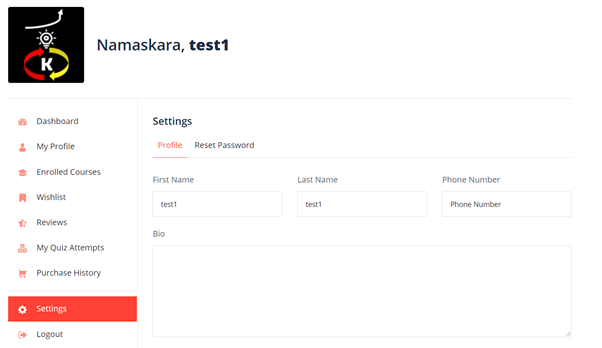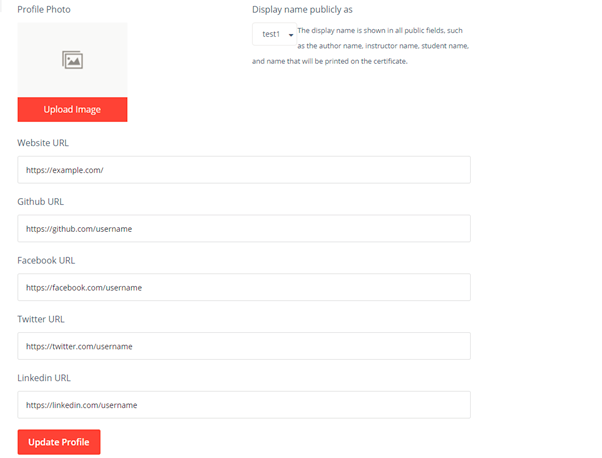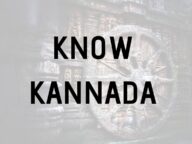This is how a Kaliyona student dashboard looks, it displays the number of courses we have enrolled, active courses and completed courses.
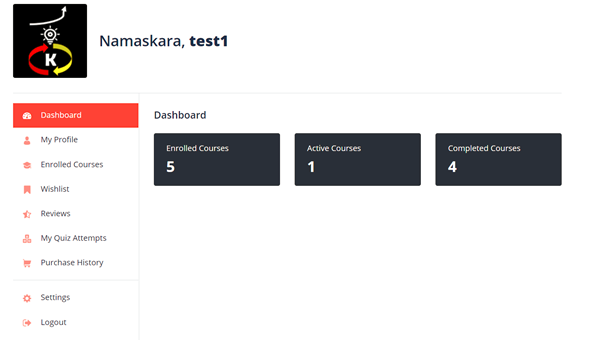
My Profile: Users can view their Kaliyona registration date and other profile information
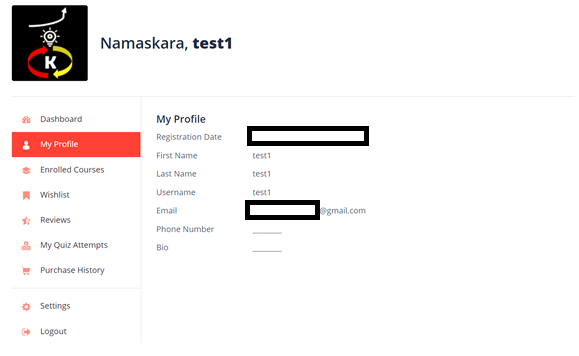
Enrolled courses: Users can view and navigate to their enrolled courses and also can track their completion.
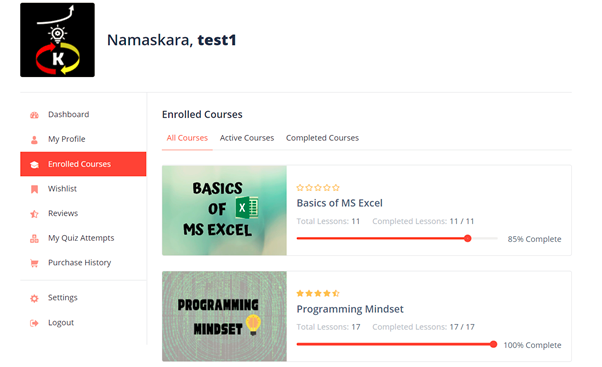
Wishlist: users can navigate to courses that are being wishlisted i.e, a to—do list of courses
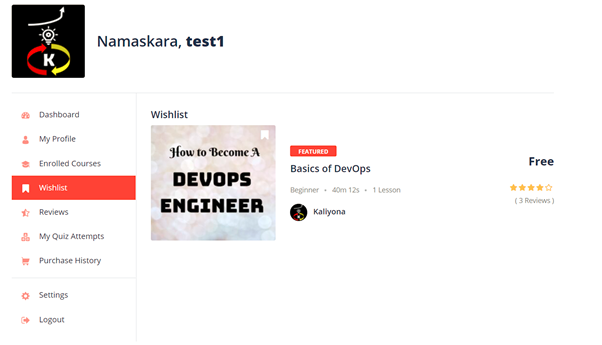
Reviews: Users can view and edit all of their submitted course reviews.
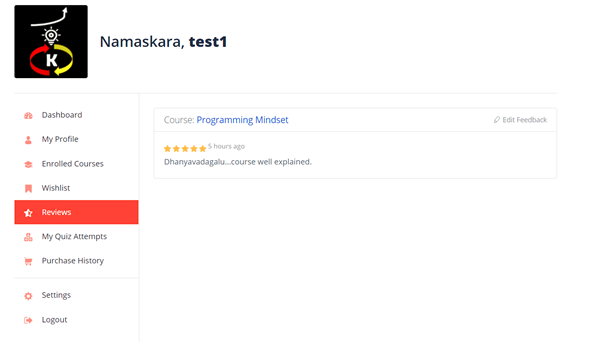
My Quiz Attempts: Users can view a history of their quiz attempts along with the results.
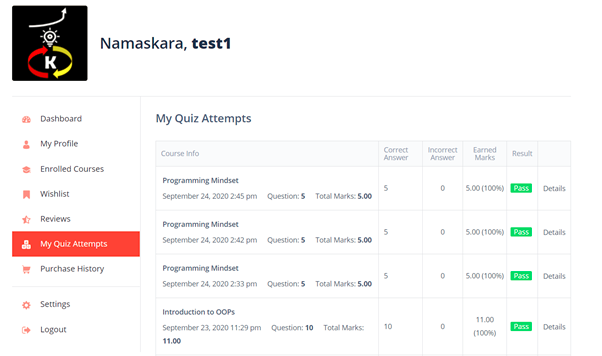
Settings: Users can make changes to their profile information, reset their Kaliyona account password.